When working with you in person is not a suitable option, Emprise Mobility is happy to work with you by phone or online.
This is especially important with COVID-19 Coronavirus social distancing restrictions and the current “high caseload environment”, as designated by the WA Government effective 8 February, 2022.
We’re all familiar with using the phone; online meetings offer more flexibility and function to a meeting.
Online Meetings
If you are not familiar with online meetings:
- Online meetings use technology to bring people together, even when they’re physically distant.
- An online meeting can use audio and video – we can see and hear everyone in the meeting.
- We can record all or some of the meeting, so we can refer back to the content.
- We can capture notes into the meeting as we go.
- Using the camera, we can also see important things in the environment – existing equipment and where the equipment will be used, for example.
An online meeting can involve several people who are physically in different places (with you, at their office, in their own home, in our workshop, wherever).
For example, to make the most of an online meeting we can invite one or all of the following:
- Our sales consultant, Service Technician or OT, depending upon what you need.
- One or more of your family.
- Your therapist.
- Your carer.
This is important with the tightening requirements on social distancing that are keeping us all safe.
You can have someone with you in person, and anyone else who should participate can be there “virtually” – online, listening in, seeing video of you, your home, the equipment, etc. as appropriate.
The camera can also be turned on and off, so privacy is maintained when it is appropriate but things that are important to see can be seen (e.g. where an item of equipment will be used).
When we schedule the meeting, we can invite anyone who has an email address.
If your therapist is with you and needs our input, he/she can invite us to an online meeting so we can participate, or we can set up the meeting with the therapist.
Your GP might be using Telehealth for consults – Telehealth is an online meeting engine being used by the medical profession. Telehealth is being promoted by the government to minimise the spread of COVID-19.
What you need for an online meeting
- An email address.
- A device with Internet capability that has a microphone and camera.
Examples include your mobile phone, iPad, other tablet or computer.
We will do the rest.
How does this work?
- We will schedule online meetings with you using Microsoft Teams.
- We will send you an invitation (to your email address) to join a Teams meeting.
- All you need to join a Teams meeting is a link – which will be in the invitation.
- Open the invitation (or Calendar booking if you saved the booking to your Calendar).
Meetings in Teams include audio, video, and screen sharing. And you don’t need to be a member of our organisation (or even have a Teams account!) to join a Teams meeting
- You click on the link in the invitation, enter your name and join the meeting.
- You will be able to join on the web without having to install any software (apps) or if you want additional functionality, such as the ability to start sharing your screen, you can also install the app.
Select Join Microsoft Teams Meeting in your meeting invite to be taken to a page where you can choose to either join on the web or download the desktop app. If you already have the Teams app, the meeting will open there automatically.
- Use the buttons to turn your microphone and camera on or off.
Want to see more before you join your first meeting?
Check out this short video from Microsoft on how to join a meeting.